Meet your new clipboard: private, persistent, and fully searchable.
With Pasteratops, paste text you copied yesterday, store snippets, convert between common formats, preview images, strip unwanted formatting, and much more.
Created using:
With Pasteratops running in the background, every copy you make is stored, ensuring you never lose track of your valuable snippets.
No more switching between apps to find what you want.
With Pasteratops, your entire clipboard is just a keyboard shortcut away, regardless of the application you're using.
Say goodbye to unexpected formatting.
Choose to paste without formatting for clean, consistent text.
Text
Text
Pasteratops operates 100% offline, keeping your clipboard private and free from network requests and external access.
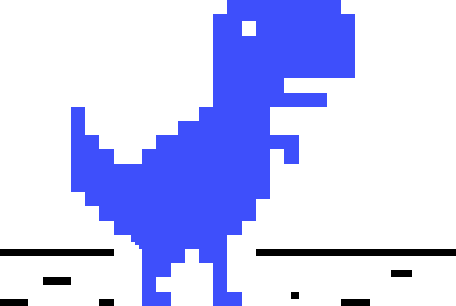
QuickPaste
Speed up your workflow by pasting the most recent clipboard items using customizable global shortcuts, without ever opening the clipboard.
Persistent History
Never lose your clipboard contents again. Pasteratops saves your data to disk, ensuring it's always available, even after a system restart.
App Exclusions
Customize your clipboard by excluding specific apps from the history.
Plain Text Default
If you often need to paste text without its original formatting, you can adjust the settings in Pasteratops to make this your default pasting option.
Flexible Formatting
Whether you need to keep formatting or prefer plain text, Pasteratops allows you to easily switch between the two each time you paste with just a single key.
ClipSense
Pasteratops automatically recognizes copied content, offering common format converions for colours, timestamps, and more.
Password Exclusions
Safeguard your passwords by configuring Pasteratops to not track sensitive data in its clipboard, such as text that's copied from password managers.
Incognito Mode
When you need to copy information discreetly, Pasteratops has you covered: just switch on Incognito Mode. This temporarily disables clipboard tracking, keeping your copying activities confidential.
History Management
If you've copied something sensitive and wish to leave no trace, or simply want a clean slate, delete individual items from your clipboard history or clear the entire history altogether.
Image Pasting
Pasteratops excels in handling text, but that's not all. It also offers complete support for copying and pasting images, equipped with a handy preview window for viewing the image.
Powerful Search
When dealing with a cluttered clipboard history and needing to find specific items quickly, use the included search function to streamline the process. For those seeking more detailed searches, regex mode is available.
Preview Pane
If the text you copy is too large for the clipboard view, simply open the preview pane to access the full content with ease.
Zero Tracking
Pasteratops is fully committed to your privacy. It neither monitors your usage nor sends any network requests, keeping your data completely under your control, where it belongs.
Core
Free forever
Ideal for starting out.
25 Pastes per day
10 items in Clipboard History
Zero Tracking
ClipSense
Full-Text & Regex Search
History Management
Incognito Mode
Preview Pane
Password Exclusions
Flexible Formatting
Image Support
QuickPaste
Persistent History
App Exclusions
Plain Text by Default
Plus
$12.99* one-time fee (lifetime access)
Designed to maximize productivity.
Unlimited Pastes
1000 items in Clipboard History
Zero Tracking
ClipSense
Full-Text & Regex Search
History Management
Incognito Mode
Preview Pane
Password Exclusions
Flexible Formatting
Image Support
QuickPaste
Persistent History
App Exclusions
Plain Text by Default
*Price is in USD excluding VAT and may differ depending on the country and region.
Undo your overwrites
Have you ever copied something, only to then realize you needed your previously copied item? Traditionally, this means it's gone for good.
Pasteratops appends each new copy to a clipboard history, without replacing the previous one. This means you can easily go back and retrieve anything you've copied before, eliminating the possibility of accidental overwrites.
Eliminate copy clutter
Do you find yourself dumping various copied items into a temporary text file, only to later struggle through the clutter to find what you need?
Pasteratops streamlines this by automatically saving each copied item, allowing you to quickly search and find your copied content without the clutter of a disorganized text file.